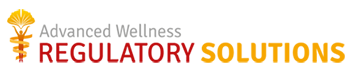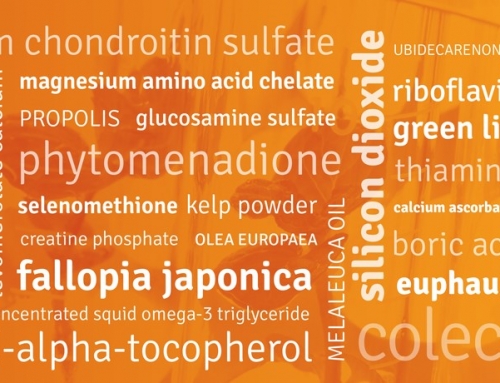TGA Annual Charge Exemption (ACE) – How to declare $0 turnover through TBS
The opportunity to declare $0 turnover for ARTG entries will be available through TBS, from 1 July each year. Sponsors have until the 22nd of July to declare $0 turnover without incurring fees.
The following steps should assist in the process:
- Login to TBS as the administrator.
- Go to the ‘Applications’ drop down menu.
- Go to the heading ‘Annual Charge Exemption’.
- Click on ‘Manage my entries’.
- Click on active link ‘Submit Declaration of $0 turnover application’.
- If desired add client reference of your choice.
- Scroll down and if not already correct choose ‘address’ and ‘contact person’
- Select all entries for which $0 turnover is to be declared – a list of the entries will be generated in a box below.
- Select ‘Next’ to move to next page.
- Read declaration.
- Select ‘Print’ to save a copy before submitting.
- Select ‘Agree’.
- A green dialogue box should advise the application has been submitted.
- You should receive an email confirmation from the TGA within 24 hours. If you do not receive a confirmation via email we suggest you contact the TGA ASAP before 22nd July.
The TGA website states that ‘ARTG entries that are available in TBS for a declaration of $0 turnover between 1 July and 22 July will remain on a sponsor’s list for selection, even after an entry has been included in a declaration submitted to the TGA and its ACE status confirmed. Please be assured that reselection of the same ARTG entry during that period will not affect its ‘exempt’ status.’
However if an error message is generated when you agree to the declaration terms contact both ebs@health.gov.au and ace.scheme@health.gov.au to advise of the issue.
For more information on the Annual Charge Exemption contact our office info@regsolutions.com.au or go to the TGA website